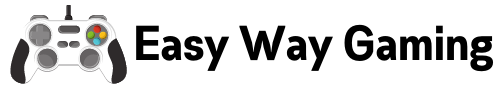Mobile MOBAs have always been the go-to mobile games for fun and a competitive experience. Several titles have been released over the past few years and they have been largely successful in different parts of the world.
Many have attempted to try and emulate the popularity of some of these famous mobile MOBA games but only a few have challenged the top spot. Then comes Pokémon UNITE - a mobile multiplayer online battle arena game from the highly popular Pokémon franchise.
With Pokémon UNITE joining in the fray, it is bound to shake up the entire genre. To know more about the game, learn how to unlock new Pokémon, and get better at playing this highly competitive MOBA, check out our guide below.
- Introducing Pokémon UNITE
- Playing with Pokémon
- How to Unlock More Pokémon
- Pay Attention to Team Composition
- Choose a Specific Item to Upgrade
- Edit Your Controls

Introducing Pokémon UNITE
Pokémon UNITE is a MOBA game where we get to control different types of Pokémon. The game is set in a circular arena where two teams of five players will battle it out to claim different control points situated in specific positions on the map.
Teams must fight to gain control of these points and the team that controls all the points at one time before the timer runs out gets the victory. The team that also controls the most points when the timer reaches zero will also win the game.
One of the main differences between Pokémon UNITE and many other mobile MOBAs is the map and its objectives.
From what I've seen in other games, there are three lanes with minions marching towards the enemy base while in this game, players get to brawl immediately making it more exciting.
Downloading Pokémon UNITE
Pokémon UNITE is now available for download on the Google Play Store and the App Store for mobile devices such as Android and iOS. It is also available for the Nintendo Switch and the game can be downloaded at the Nintendo Store.
To download, search for the title of the game and hit the "Install" or “Get” button. Wait until the game is fully installed and launch it by tapping “Open”. Players must select their in-game name and choose their default avatar and uniform before heading to the tutorial.
Make sure to complete the tutorial to get free starting Pokémon
Playing With Pokémon
Speaking of Pokémon, I noticed that there are over 20 Pokémon readily available for purchase within the in-game store called Unite Battle Committee.

There are plans to bring more Pokémon into the game. Each Pokémon has their own distinct set of skills and each of them will have their specific role in the game.
There are five main roles in the game and these are attackers, speedsters, defenders, all-rounders, and supporters.
Unlocking Basic and Ultimate Skills
Each Pokémon will have two basic skills and an ultimate skill. The basic skills will be unlocked whenever my Pokémon level up from fighting. The ultimate skill will be unlocked later on and unlike other games, the ultimate skill will need time to charge before I'm able to use it.
This makes the ultimate skill more important and allows players to fight more as one way of charging the ultimate skill is through player interaction.
Ultimate skills deal some devastating damage or have some game-changing effects that may turn the tide of battle in your favor so use them wisely.
How to Unlock More Pokémon
I know players would want to own all the Pokémon so here's my guide on how you can unlock all of them. Pokémon can be unlocked with the use of Aeos Coin which you can earn by playing the game or Aeos Gem by purchasing it with real money.
However, you'll receive your first Pokémon at the start of the game through the tutorial. Pikachu will be given once you're done with the tutorial but that's not all.
You might also want to play more games if you want to unlock more Pokémon for free such as Alolan Ninetales. Alolan Ninetales will be unlocked on day two of playing the game from the Events tab.
Additionally, I was also able to unlock Slowbro by reaching trainer level two and Venasaur was unlocked when I reached level five.
Join In-Game Events and Unlock More Pokémon
Apart from playing the game and leveling up, I've also unlocked more Pokémon by simply joining in-game events. Pokémon UNITE announced a lot of in-game events during the release period and one of which has allowed me to unlock Zeraora.
All I needed to do was win several matches and I'll get him for free. Crustle will be available to play once I'm able to finish the Beginner Challenge so I suggest players take on that challenge once it is available.
Cinderace, a very popular Pokémon in the game, is unlocked by day 8 of the daily login reward event. Greninja will be unlocked after 14 days of playing the game from the event so keep logging in to get these Pokémon for free.
Pay Attention to Team Composition
You might want to unlock all of the Pokémon in the game but I would rather suggest that you also take the time to learn what each Pokémon can do and what role they play on your team.

Each team will have a different composition. During character selection, pay close attention to the composition and see if the team needs more attackers or supporters.
Learning a different role in the game will help you create a well-rounded team. Each team should comprise all five roles so it is best that you try to adjust and meet what is required.
I know you may want to play your favorite Pokémon but ultimately, winning the game is more important.
Understand Your Role
By now, you already know that each Pokémon will have a role to play in the team. Learning your role in the game increases your chances of winning more matches. Be sure to try out different roles and see which one you excel at the most.
Speedsters are most likely to go to the middle lane where they can take down wild Pokémon and level up fast while Supporters tend to roam around the map to try and help other lanes.
All-Rounders must always keep their presence known on the map while Defenders must hold their ground especially when the enemy team is trying to take control of the goal.
Choose a Specific Item to Upgrade
One of the many key differences between Pokémon UNITE and other MOBA games that I noticed is that Pokémon UNITE uses an integrated item system while other games would want you to farm for gold first before you can purchase items.

In Pokémon UNITE, the game skips this mechanic and allows us to use items once we level up in battle. Players can also upgrade these items to their maximum potential.
I suggest choosing a specific item that suits your role and sticks with it. Avoid trying to upgrade different items at once as you might end up having a mediocre build.
Make good use of a specific item and take advantage of its full potential instead.
Look at the Mini Map
Pokémon UNITE might be very different from other MOBA games but players still need to look at the mini-map to get key information from the enemy.
The mini-map provides some insight into what the enemy team is doing. I can see where they're heading to or if they're about to invade one of our control points. Keep tabs on the enemy team by looking at the mini-map regularly.
This will allow you to see if they are trying to push the lane or if there's a need for you to defend your goal.
Edit Your Controls
While Pokémon UNITE may not be as complex or mechanically extensive as many other mobile MOBAs, the game still requires players to be comfortable with the control settings.
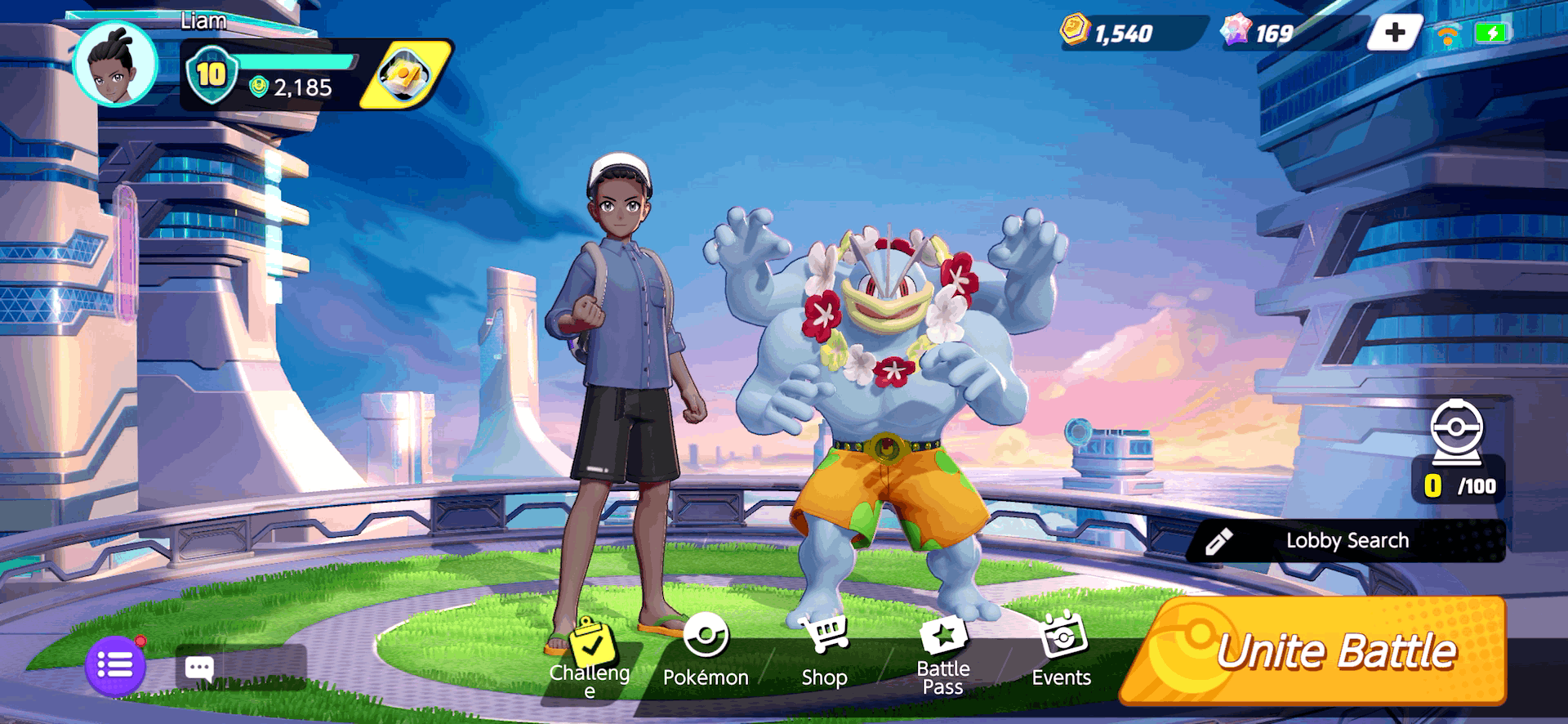
Those who are already accustomed to the control schemes in MOBA games will have to adapt to the new control scheme in Pokémon UNITE.
If not, I suggest that you try to edit your controls that will fit your playstyle so you won't have to worry about adapting to the default control scheme.
Use the Teleport and Jump Pads
The map in Pokémon UNITE is very large and at the later stages of the game, it all boils down to who gets to the goals faster.
Many new players don't know this but you can get to different points in the map through teleports and jump pads.
Make good use of these whenever you want to get across the map to defend or capture the control points.
Conclusion
A fairly easy but highly enjoyable MOBA game, Pokémon UNITE is poised to become another entry that would shake up the mobile MOBA genre in the years to come.
Players will have to learn new strategies and new team compositions so I suggest that you start learning what each Pokémon can do with my guide above. Good luck with your games!