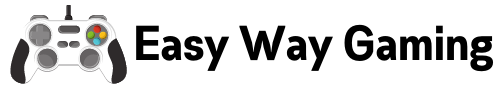Released as an update to the widely successful PES 2020, I have come to fully appreciate what PES 2021 brings to the table.
Many have been clamoring for an update on the game, including myself, and our prayers have been answered. Konami has released the highly anticipated follow-up game with flying colors.
But, what does this mean to the average player? Will it have the same methods used to get MyClub Coins in PES 2021? In this article, I'll share with you the following:
- What Is PES 2021?
- What Are MyClub Coins?
- How To Get Coins In PES 2021 In Just 5 Minutes
- Receive A Gift
- Renew Contract
- Manage Your Squad

What Is PES 2021?
Released in September of 2020, PES 2021 is a football video game dedicated to casual and hardcore football fans worldwide. The 2021 version offers more updates, better graphics, renewed gameplay mechanics, and a sleeker look of the interface.

PES 2021 still retains most of the overall gameplay from the previous version, so players who are already familiar with the game can jump straight into the action. I find it very easy to get into the game without dealing with all the new shiny features.
The graphics still look fantastic from my perspective, and navigating through the interface is still as smooth as what I have experienced before. What I get from getting the 2021 version are nothing but upgrades.
How And Where To Download
PES 2021 is currently available for download on gaming consoles such as the PlayStation 4 and Xbox One on the official Konami website. I have also tried checking out Steam, and they also offer to download after purchasing the game.
To download, visit the site and click on Download. Pay the amount to continue with the download, and I wait for the entire game to finish downloading and installing before launching the game to play.
What Are MyClub Coins?
In PES 2021 and many other PES games, there are two different in-game currencies. One of which is GP, and the other is MyClub Coins. MyClub Coins are usually purchased through the use of real money with 100 coins equivalent to $1.

You can carry over your MyClub Coins from PES 2020 to the new version of the game.
How To Use MyClub Coins
MyClub Coins are usually spent on rare items in the game. However, I tend to spend my MyClub Coins on Featured Players and the top managers at the in-game store.
You can also recruit new players, hire managers, train players, and bid for scouts using MyClub Coins, but I would rather suggest that you try to save them for the more important stuff in the game. In this case, I highly recommend using your GP instead.
How To Get Coins In PES 2021 In Just 5 Minutes
I understand that MyClub Coins are really hard to come by, especially if you are not fond of purchasing them. However, the game does give us some free MyClub Coins if you know where to look. In this article, I will teach you how you can get MyClub Coins in 2021 without even playing a single match.

The first thing that you need to do is to launch the game. If this is your first time playing the game, you will be led to the game's MyClub tutorial. The tutorial will teach you how to play the game and the different mechanics involved in playing the game and will automatically play once you launch the game for the first time.
In this tutorial, I was given some agents and was able to scout a player. Once I finished the tutorial, the game rewarded me with 150 Coins. It's that easy.
Check MyClub Records
The first thing that I did after finishing the tutorial is to check my MyClub Brackets. MyClub Brackets is where all the achievements are listed. You should see how many missions you will need to do and how many coins you will receive for each record you finish.
After the tutorial, I received the 150 MyClub Coins for finishing all the missions based on the tutorial.
Receive A Gift
The next challenge that I did after finishing the tutorial and collecting the reward is to receive a gift. To do this, I just went to the Inbox to collect my gift. There is a catch to this mission, though.

Only those who have played PES 2020 can receive a gift from the game through the Inbox, so if you haven't played the 2020 version, I suggest that you play it before moving on to this game.
For those who have received the message in their inbox, claim your gift to receive an additional 50 MyClub Coins adding up to a total of 200 coins.
Sign A New Player
The next thing to do to get another set of 50 coins is to sign a new player. To do this, I head over to the Contract tab and select the Players option, where a list of players can be chosen.
I usually go for a player that is not too popular but also has good stats since I will only be using my extra GP instead of using my coins.
Overall, it does not matter which player I choose since we can always have the option to train the player. I go back to MyClub Records to claim another 50 MyClub Coins.
Renew Contract
Renewing a player's contract allows you to extend the time you get to play with the selected player on your team. This means that you get to have the same team and extend your run to win more games.
Renewing the player's contract is also one of the missions that will help you achieve an extra 50 MyClub Coins for your account. To do this, go to Squad Management and select a player that you want to renew your contract to extend the number of games that you can play for the player.
It doesn't matter which one I chose, but if I want to be more strategic, I will choose a player that has a better stat and extend his contract. I highly recommend using GP to extend the contract instead of using other resources.
Head back to MyClub Records to collect your 50 MyClub Coins. At this point, I have already claimed as much as 300 coins and still haven't played a single match.
Train A Player
Training a player will net you a lot of advantages in the game. One of which is to earn free coins along the way when you train a player into your team. To do this, I go to the team page and choose the MyClub Members option.
I would then select one of the weakest players and then convert it into a trainer. However, it does not stop there. I would have to confirm the training first by going to the Training menu, selecting the player, and choosing EXP Trainer to train the player. I head back to MyClub Records to collect another 50 coins.
Manage Your Squad
Creating a new team will also net you with free coins. I usually do this by going into the Squad Management option and choose to Create a New Team. You will have to name your new team, by the way.

You should then be able to select a Manager and then select the team condition. This could either be team strength or by team spirit. It will all depend on what you want for your new team, then head over to MyClub Records so that you can claim your next 50 coins.
You can also try and edit your squad through the squad management option, then go to Squad List to edit. Choose Use in Cloud Match Mode so your team can be used for cloud matches. This will also net you 50 coins in total.
Create An Avatar
Now that you have created a new squad, the next thing to do is create an avatar for your profile. Head back over to the main menu, and select Settings, then choose Online Settings. You will be taken to the Edit Profile option to choose an avatar. Select an appearance that you like.
There are many options to choose from, and I can even upload my photo for the avatar. You can also choose from a wide array of popular football players. Once done, head back over to MyClub Records to claim your coins.
Conclusion
With all the tips mentioned above, you should be able to gather a total of 500 MyClub coins without even playing a single game. Everything about PES 2021 is all about giving us the best experience, and what better way to do that than have free coins in the first few minutes into the game.