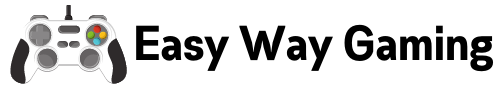Games are always better when played with friends. Sadly, most video games right now only offer a single-player mode. Other multiplayer games tend to use an online mode for you to play with your friends.
With so many video games offering an online multiplayer mode, some games are bound to offer some form of innovation when it comes to playing with friends. Call of Duty has an option for split-screen in some modes.
This makes the game even more competitive and fun and allows you to play in the same room. To find out more about what Call of Duty is all about and how you can play with your friends through its Split screen option, head down below.

What Is Call of Duty?
Call of Duty or popularly known as CoD is a first-person shooter video game that was released in 2003 and started as a game focused on World War II.
Soon, the game branched out to many historic battles and soon pushed the boundaries with the game's themes such as outer space and zombies. Published by Activision, the game has seen relative success and has spawned several sequels to the game.
The game also features a single-player story campaign mode which delves deeper into the theme of the game.
In Call of Duty: Black Ops Cold War, the game takes place during the height of the Cold War and takes the player to many locales such as Vietnam, East Berlin, Turkey, and many more.
Many of the franchise's games also feature multiplayer game modes that can accommodate up to 24 players. There is even a multiplayer mode that can support up to 40 players in a single battle.
What Is a Split Screen?
With the recent release of Call of Duty: Black Ops Cold War, the game's multiplayer mode provides a lot of things for players.
The traditional 6v6 format and an all-out battle of up to 40 players mean that you can play together with your friends whether online or on the same console. Call of Duty features a Split Screen option that allows you to do that.
Split Screen is an option available for multiple players to play the game on one screen. It divides the screen for each player. This feature was initiated for Call of Duty 2 and has become a staple within the franchise.
The Split Screen feature can support up to 4 players in a local multiplayer setup.
This option is available for local and multiplayer use for PlayStation 3 and Xbox 360. It is only available for local use with the PlayStation 4, Xbox One, and Wii U. This means that you can only use this feature using one gaming console.

How to Play Using Split Screen Multiplayer?
If you and your friend want to play Call of Duty using the Split Screen feature, you can do so on a console. The split screen is currently not yet available for PC players.
Setting up the split-screen feature on your console only takes a few minutes so you can immediately jump into the game with your friends.
To activate the split-screen option, all you need to do is to turn on the second controller and sign in to the account. Press X/A to join the party and the lobby owner can choose the settings that will determine the screen display of your game.
The default choice is always vertical view so if you want to play with a friend with the vertical view, the screen will be split side by side as opposed to the horizontal view which is above and below.
Now, you can play with Call of Duty: Black Ops Cold War using the split-screen feature and go straight into the zombie-killing action.
Conclusion
While the Call of Duty split screen feature is not yet available for the PC version of COD, there are still hopes that it will change.
The game is also strictly single player when it comes to the campaign mode so don't get your hopes up if you want to play the game's campaign with a friend. Needless to say, if you truly want the best CoD experience, you would always want to play it together with friends.