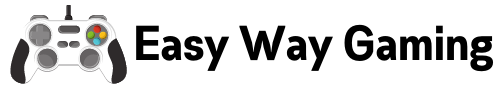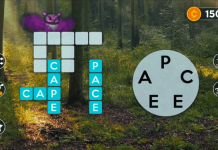Most mobile games I've played are fun and exciting, but then I get bored of them quickly and jump into the next game. Ground Digger is different. As soon as I downloaded it and started playing, I was hooked and haven't stopped playing since.
Created by HOMA Games, Ground Digger is a casual mobile game where I can control a digging machine and explore the different layers of the Earth. Gems and other treasures can be collected as I explore further down. I had to be careful though because my digger needed to be upgraded for it to dig faster and longer.
In this guide, I'm going to explain to you more about the Ground Digger game and its mechanics. Find out below how to download Ground Digger, learn how to play the game to get gems, and learn which upgrades and boosters to choose from.
- Collect Gems by Digging for Them in the Right Spot
- Don’t Forget to Upgrade Your Drill at the Hub
- Watch Ads to Get Upgrades for Free
- Let Your Digger Get Some Rest
- Use Dynamite When It Is Available
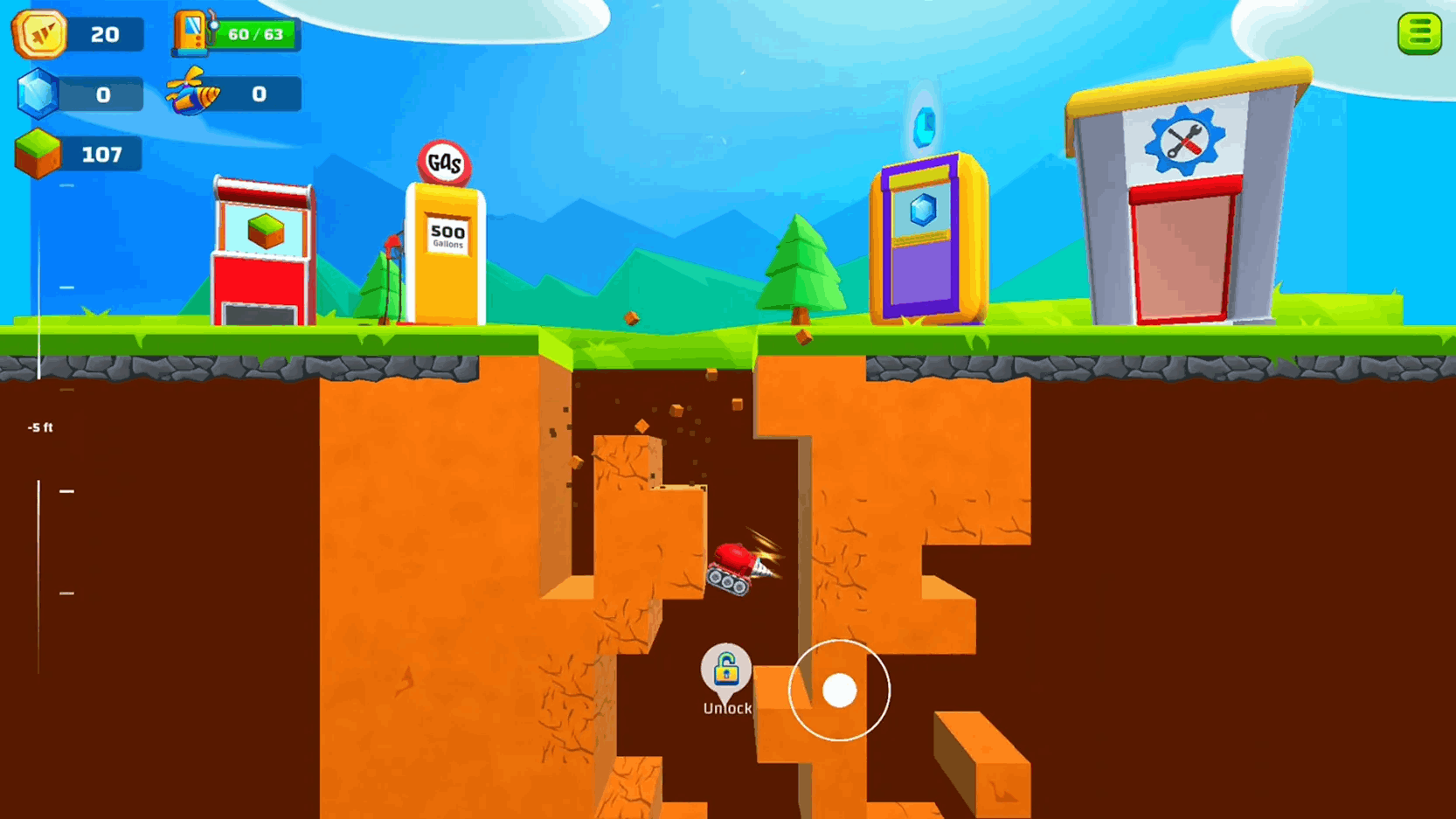
Collect Gems by Digging for Them in the Right Spot
The main goal in playing Ground Digger is to use my digger to reach new underground layers and obtain gems.
Every once in a while, I also encounter different types of colored gems that help me upgrade my digger and make it dig faster and longer. I will explain more about how to upgrade a digger below.
The goal of this game is not to just dig. I make better progress when I dig in the right spots that contain more gems. There's also the element of time that makes the digging challenge more exciting.
My machine only works when it has fuel. It stops working when it runs out of fuel or when it becomes overheated. I always try to make each second count and only cover highly concentrated areas before my fuel runs out.
Always Dive Head First
When I first started playing Ground Digger, I often wondered why my digger wasn't working properly. I then realized that I had been playing the wrong way.
Don't make the same mistake as I did. Always make sure that you use the digger and dive headfirst. The drill should always be the first to touch the ground that you want to dig into.
This way, it uses its power to dig through the soil and other elements. It was a rookie mistake on my part so don't do what I did.
Don’t Forget to Upgrade Your Drill at the Hub
In the early stages of the game, the terrain is very easy to dig through. My digger cuts through the dirt easily. There are also a few barriers and obstacles getting in my way.
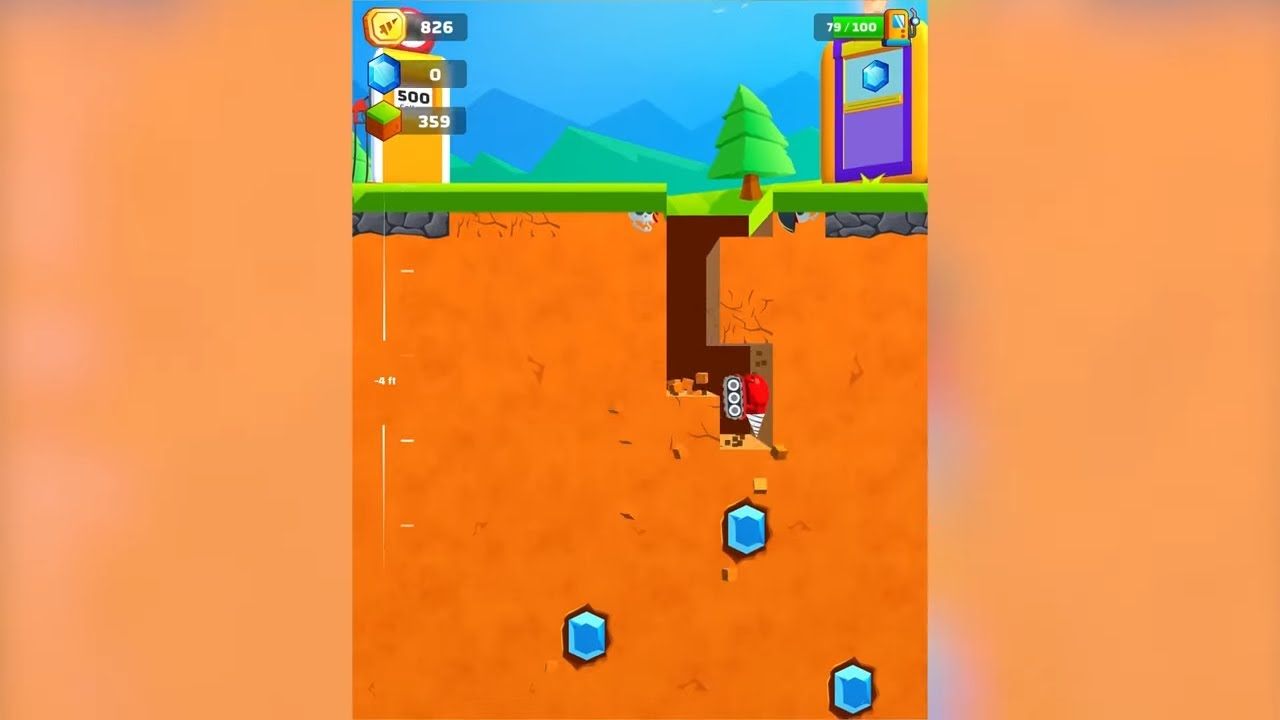
However, as I progress through higher levels, new terrains are introduced that require me to increase my drilling abilities to go deeper and collect more gems. That is why I always head over to the upgrade hub to upgrade my drill.
Using the gems I've collected from the earlier stages, I can upgrade my drill. I just park my digger in the hub and the new drill is mounted automatically.
Each upgrade I make requires a decent amount of gems and coins, so it is best to prepare and collect a lot of them before upgrading.
Choose Your Upgrades Wisely
There are a lot of different upgrades to my digger within the game. All of them play an important role in how I can complete each level depending on the type of soil I'm digging through. These upgrades include power, fuel tank, dive combo, and size.
Power enables me to drill through tougher rocks while the fuel tank lets me drill for much longer in the game. The dive combo depends entirely on how I want to dive using the digger. This upgrade is not that useful in the early stages of the game but becomes highly beneficial later on.
Size is probably the most important upgrade of all. Increasing the size of my digger allows me to cover a lot of ground in a shorter amount of time. My strategy is to choose power and fuel tank first then focus on size later on.
Watch Ads to Get Upgrades for Free
While we're still on the subject of upgrades, let me explain that there are times in Ground Digger when I come up short on gems and can't afford to upgrade my digger.
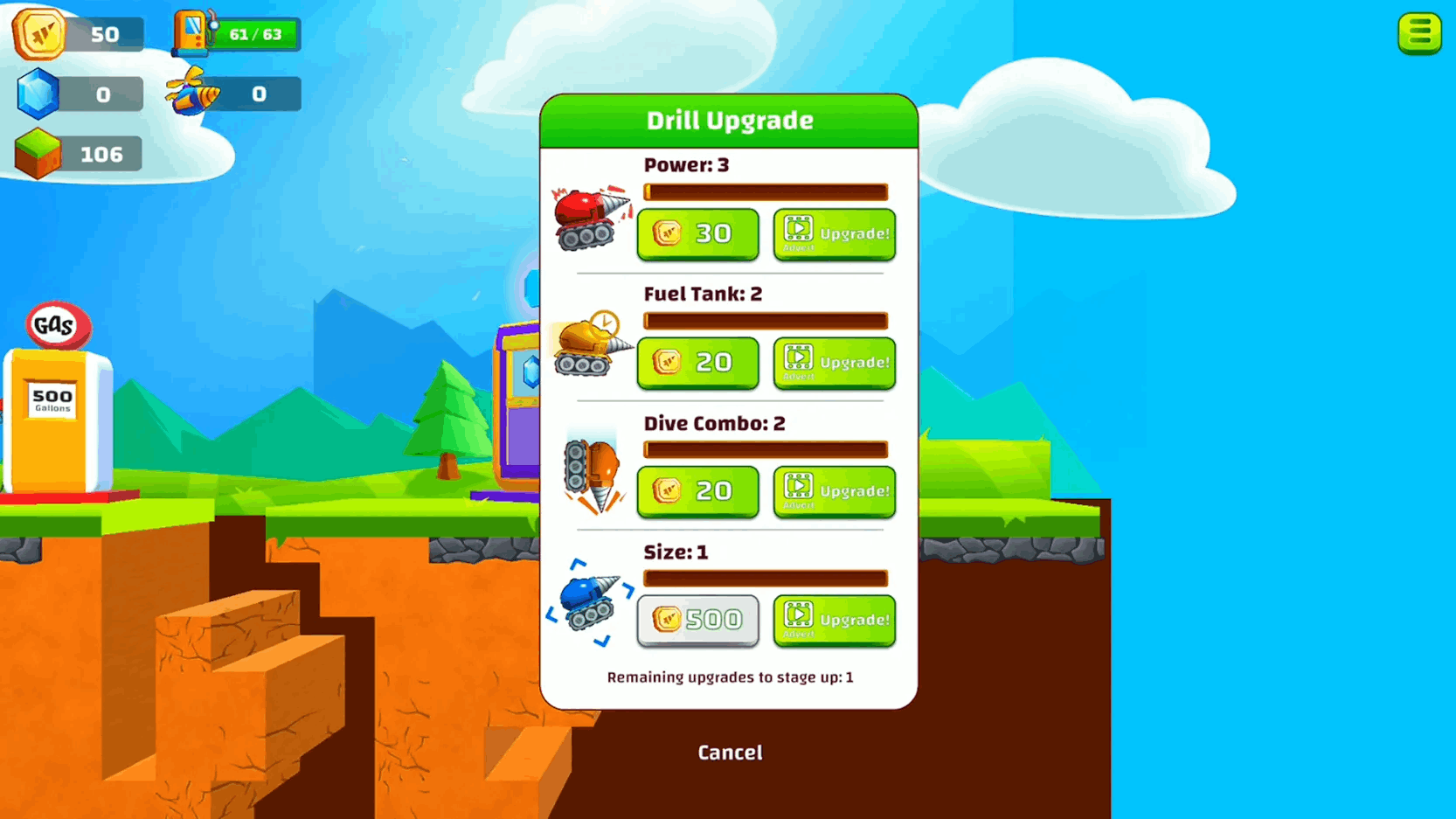
The game is fair to its players by allowing anyone who runs out of gems to get upgrades using another method. Some players might disagree, but I like that Ground Digger offers an option to upgrade diggers by watching ads.
Ads will always be part of a free mobile game and I don't particularly mind the short ones. It's a good way of supporting the game and it allows me to have a plan B if I'm stuck without gems. Watching a full 30-second ad unlocks the upgrade of my choice.
If you run out of gems to use for upgrades, take advantage of this option. I often use it in the later stages of the game since most upgrades by that time are quite expensive.
Use Gear Boosters to Your Advantage
I noticed that Ground Digger offers a lot of incentives for players. In my opinion, these make the game more interesting. When I look closely at the screen, I can see random bubbles that appear on the right side.
These bubbles contain gear boosters. These gear boosters work similarly to upgrades and make the game a lot easier. They function by giving my digger some help.
The only difference between gear boosters and upgrades is that these boosters only last for a few seconds. Even though they are short-lived, these gear boosters have powerful effects. I always take advantage of them whenever I can to dig further into the ground and collect as many gems as possible.
Let Your Digger Get Some Rest
Another resource that I always look out for when playing the game is fuel. Fuel is what powers your digger to do its job.

Much like many other machines in the real world, the digger can slowly get worn down if you keep on using it. Using the same digger for a long time can be detrimental to your game. They can overheat and become weak.
That is why I like to let my digger rest for a while. It helps me in the long run. Using a lot of gear boosters often makes the digger go into overdrive. This causes overheating which slowly destroys the machine.
The nice thing is that I don't have to constantly be worrying about my digger. The game notifies me that my machine needs a little break so it can recover and be able to dig faster later on.
Free the Mini-Bot and Let Him Join You
When I reach a certain level in the game, some areas are very difficult for me to dig. I try to upgrade my digger as soon as possible but sometimes it's not enough. Fortunately, the game gives me a little bit of help from a small ground digger called mini-bot.
All I need to do to get the mini-bot to help me is to claim it. The mini-bot acts very similarly to my ground digger by drilling through the ground.
I try to not rely too much on the mini-bot because it doesn't have that much power. Nevertheless, I still need all the help I can get, and having the mini-bot is a helpful feature.
Use Dynamite When It Is Available
Another great addition to the game is the dynamite. It doesn't appear as often as the mini-bot and other boosters but when it does, I always grab it.
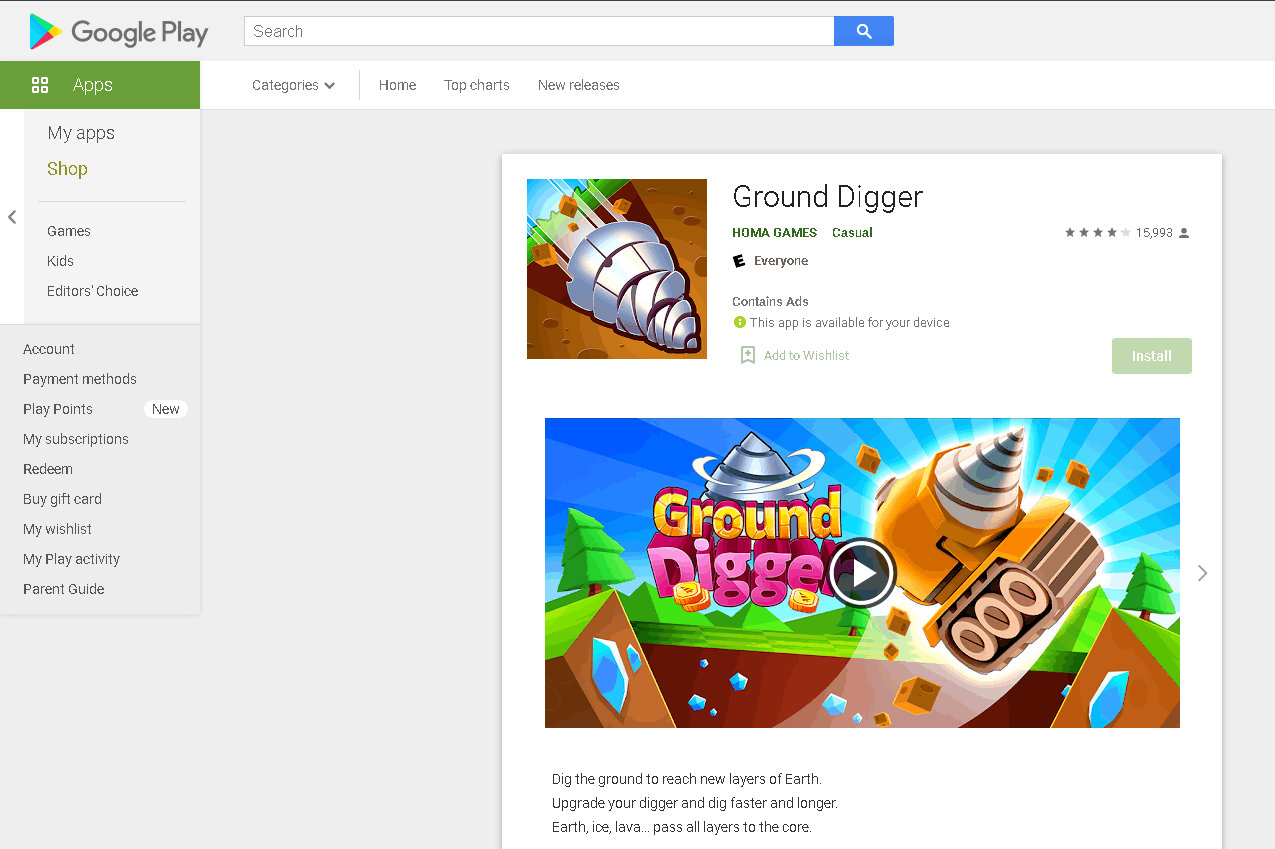
The dynamite helps me collect more gems, coins, and other resources. It causes a huge explosion that creates a huge hold in the terrain.
I often use this to avoid using most of my fuel and power. I highly recommend using the dynamite in the deeper portions of the map when the digging becomes more challenging.
The dynamite allows me to uncover more gems and even collect the larger ones a lot easier without using my precious resources.
Downloading Ground Digger
All this talk about the game should already get you excited about playing Ground Digger. Here's how you can download this amazing mobile game.
Ground Digger is available for download on mobile devices like Android and iOS through the Google Play Store and the App Store. Search for the game and tap “Install” to begin downloading.
Wait until the game is fully installed or when the “Install” option is replaced by “Open”. Tap Open to launch the game and you can now start playing.
Conclusion
I've played Ground Digger for several weeks now and I have remained addicted to it. This game is the perfect balance of simple and challenging as the digger progresses through different layers and uncovers new terrains such as lava, earth, and ice.
Follow the tips I've mentioned above and you'll have a great experience playing this game.