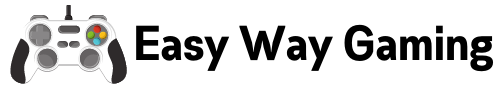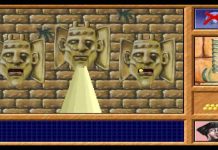For the longest time, I have always wanted to have all of my games under one platform so I can just play. This is also the reason why I like using Steam and the fact that I can download free games on Steam makes it even better.
Steam is a platform where I can download and play video games on my computer. For those who are looking for free games to play, this is the best platform that you can find.
If you want to learn more about Steam, how to get free games, and more, check out my guide below.
- The All-In-One Gaming Platform
- How Does it Work?
- How to Get Free Games on Steam
- A Large Community of Players and Developers
- Stream Your Games

The All-In-One Gaming Platform
Steam is an online gaming platform developed by game developer Valve. It is where I usually discover new games as well as purchase, download, and play them.
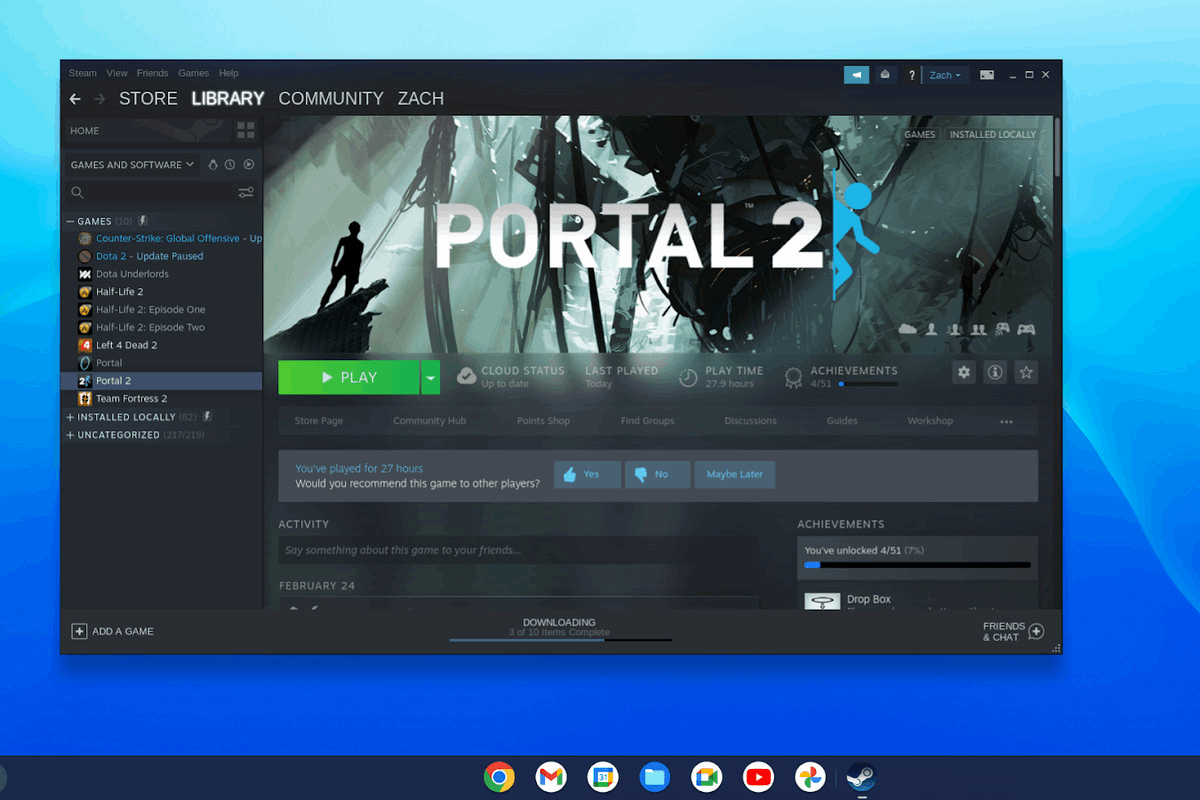
The online gaming platform is one of the most popular platforms all over the world with thousands of games being added regularly. Many of which are some of the most critically acclaimed and widely popular video games.
I also get to download different games from various genres ranging from role-playing games to puzzle games down to massively multiplayer online role-playing games or MMORPGs.
The platform also boasts a very child-friendly environment and many other features that I will talk about down below.
Where to Download Steam
If you're interested in discovering new games to play on your computer, download the Steam platform today. Steam is available to download at their official website. Click on the Download option and it will automatically download the Installer.
Launch the Installer and wait for the program to be fully installed. While waiting, you can register an account on their official website and, if you already have one, you can log in after it is fully installed.
You can now search for your favorite games on the platform or redownload the games that you have previously bookmarked.
How Does it Work?
Now that I've introduced you to Steam, it's time to learn how to use Steam to search, download, and play your favorite games.

The first thing that I did after I downloaded and installed the Steam Client was to log in. I used my email address to register an account to log in. Once I was able to log in to the client, there were a lot of recommendations.
I also even received a pop-up window of the latest video games that are on sale which we will get to later on. Exploring the client is the best way to understand how it works. You can search for the title of the game that you're looking for at the top corner of the client.
You can also head over to the Store tab to search for the game. Once you've found the game, click on Install and it will automatically download and install the game on your computer.
Learn More About Steam Wallet
I've mentioned above that the client features a pop-up window where it advertises new games and those that are on sale. You might be asking if the games found on Steam are free. Some are free to download and play but most, especially those that come from triple-A studios and game developers, are not.
You will need to load your Steam Wallet with money so you can purchase the games. You can either use your Paypal account or your bank account to load your Steam Wallet with Steam credits.
The rate depends on the region but most of the time, they cost almost the same across all-region. Once you've loaded up your Steam Wallet, you can then purchase the games and start the download process.
How to Get Free Games on Steam
For those who are looking to get some free games on Steam, the platform does offer tons of free games for us to download. Check out the latest free games either through their official website or through the Steam Client.
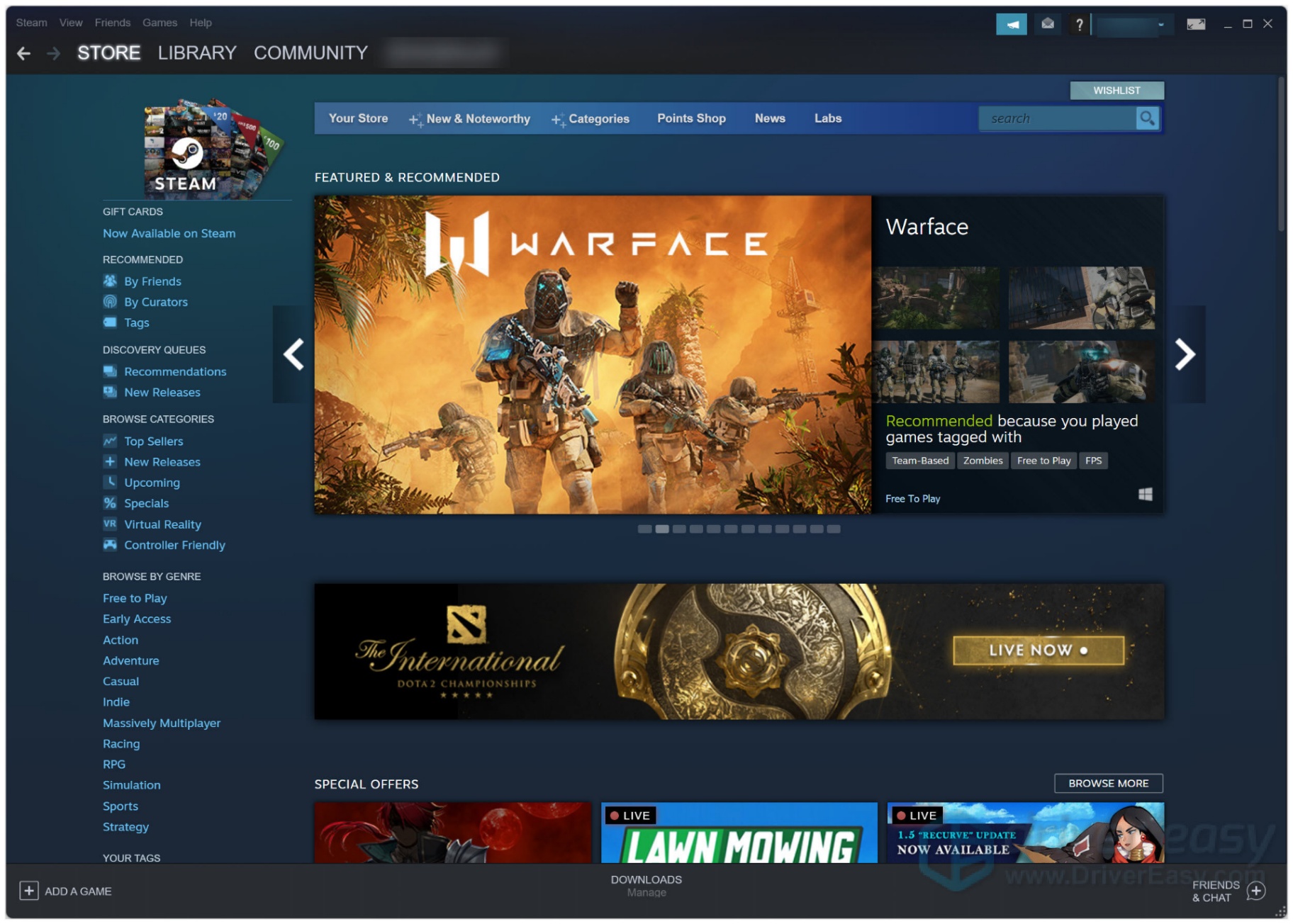
All you need to do is go to the Store and select Free and Free to Play games. You can then add them to your Library and download them immediately just like any other games that you have downloaded in the past.
Take note that these games are free to download and play but there are also instances when other games become free to download. These often happen at random times so I suggest that you try to check their website for updates regularly.
I also recommend that you log in to the Steam Client regularly to receive the latest news about games. You can also subscribe to their newsletter for more updates on when your favorite games become free to download and play.
Choose from a Wide Array of Recommended Games
Apart from the ones I've received through the pop-up window after logging in to my Steam client, there are still so many ways to discover new games to download and play. The official website is the best source of new games through their recommendations.
This is based on the preferred genre of games but the site also features some games that you can try. The Steam client also tries to recommend games to download which I happily obliged if I find out that they are free.
While some of the games are not free, they are heavily discounted games and some of them are even close to 90% discount. This is why I always recommend that you keep on checking the client and see if you can purchase and play these games.
A Large Community of Players and Developers
Now that you've learned about how to download games for free, Steam has a lot of other features that will let you connect with gamers and developers from all over the world.

Steam is a platform that lets me share my thoughts on certain games through reviews and community discussions. You can find them on the game's official page found within the Steam client. Many of these reviews are immediately available.
These are great ways for me to check if the game is good or bad but ultimately, it is still up to me to decide if the game is indeed good to play. Apart from that, I can also add my friends through the chat feature.
Every time I log in, they are also notified that I'm online so we can play the games together.
Protecting Your Account
There are a lot of reasons why I always make sure that my account is safe and secure. Since I'm using Steam Wallet, it is reasonable enough that I want everything to be secured. Steam offers one of the highest levels of protection when it comes to privacy and security.
Games are also protected from hacks and other illegal third-party programs running in the background that cause cheating and other malicious activities. Steam offers a security feature called Steam Guard that safeguards our accounts.
It also requires me to use an approved email address. Whenever I log in to my account on another computer, the client will ask me for a code that is sent to my email address. This way, I have better protection against hackers.
Stream Your Games
Apart from the chat feature and community discussion threads, Steam also offers the option to stream my games on platforms like Twitch. This is such a cool feature for many gamers who want to show their skills or create content for their followers.

You can now stream your games through Steam and engage your followers on both platforms. For gamers, it is an extremely useful feature but it is also highly significant for game developers who want to connect with their audience.
This allows them to feature their game and get in touch with the people who are interested in the project for feedback. Remember, Steam is not only for gamers like us.
It is also a good ground for game developers to talk to users and players and grow their names. Streaming is just one way of doing that.
More Than Just a Gaming Platform
Valve has recognized that gamers all over the world play the games on their platform for fun and entertainment. This is why it is not surprising to see that Steam features different modes that make gaming more relaxed.
There's the Big Picture mode where players can change the interface of the platform to suit their screen. Aside from that, Steam also has music and I can even stream movies that I like.
While there is still no subscription plan for streaming other media, Steam has a 48-hour window for you to watch the movie that you have rented. Take a break from playing the games on the platform and watch a few movies with Steam.
Conclusion
Steam is essential for those who want to play PC games. It offers a lot of features that are geared towards gamers like me and makes downloading and playing games very easy. I
f you plan on picking up new games or playing free games, make sure that you have Steam on your computer.