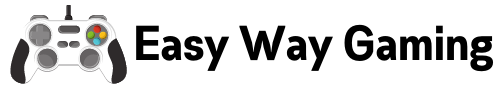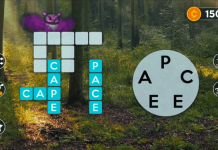Talk about classic games that have withheld the storms of time and are still loved by later generations. Brick puzzles would be listed among those ranks of the mighty. It has gone by many names over the years, but they all aimed at breaking bricks for as long as possible.
Brick Classic is a famous Brick mobile game and in this article, I will share with you all you need to about the game, tips, and how to download it.
Keep reading to find out more about the classic brick puzzle game.
- About Brick Classic
- How to Win
- How to Download Brick Classic
- Permissions required by the Game
- Features of the Game
- The 8 by 8 Board
- Zero Time Limits
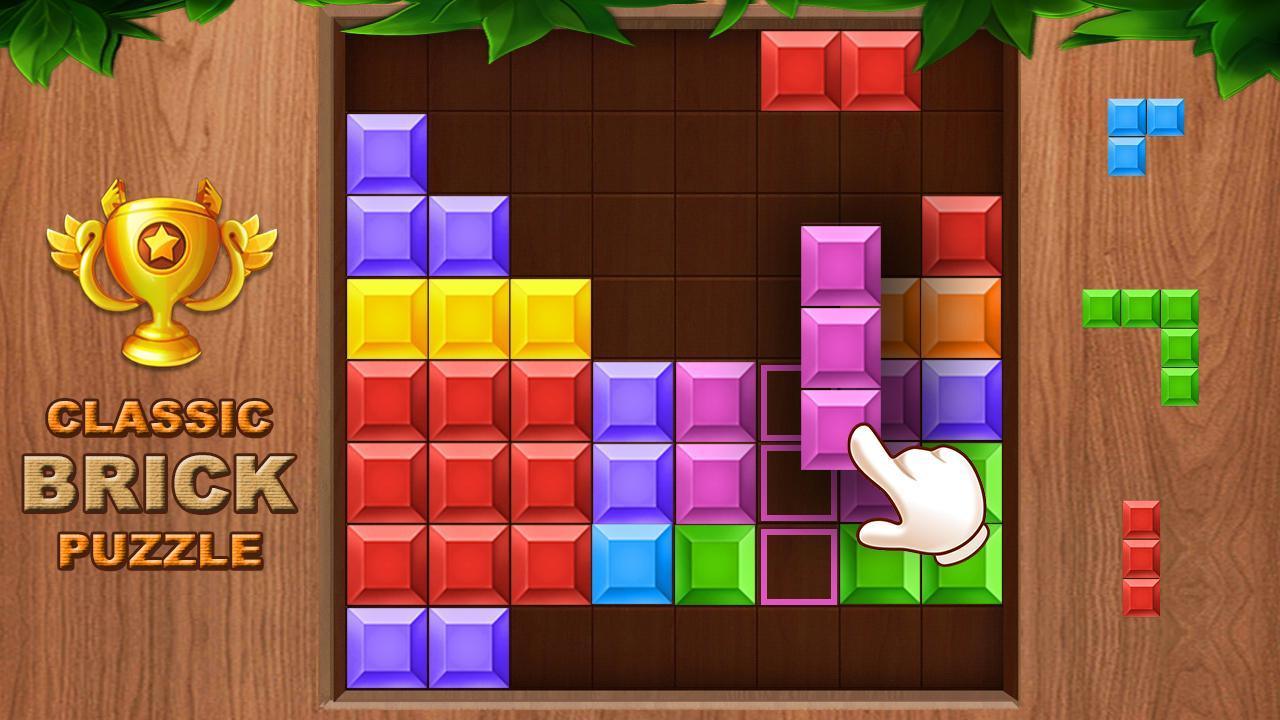
About Brick Classic
What fun way to bring '90s classic games back to life than to simulate the legendary brick puzzle game. It is a game of bricks where you have to arrange the bricks of different shapes in a systematic way.

As with every game, to win, or stay alive, this classic puzzle game is built on laying these shapes in a crafty form so that they destroy each other.
The more blocks are destroyed, the more points you gather and the longer you stay in the game.
Game Objective
Well, I think I spilled the beans quite early. The game aims to rack up as many points as possible. You are expected to stay alive, or in this sense, keep playing to gather the most points in a challenge.
To do that, you have to keep laying the shapes in ways that would get destroyed before the allotted game space fills up with blocks to the top, ending the game.
How then can you keep doing that? How long can you last? Well, first, you need to know how to play the game!
How to Win
Unlike old versions of the video game where you have to move the brick shapes with a set of digital arrows, with Brick Classic for mobile, all you need to do to move the pieces is to drag them with your finger to the desired position.

You are essentially laying a foundation here, or building a house. But in this sense, your blocks or bricks keep coming at you and you have to position each block in the best spot to form a perfect line.
Forming a perfect complete line of blocks (or ‘brick shapes’ as they're called in the game), clears the whole line, creating more room to keep laying the infinite number of blocks that come at you.
How to Play
By dragging the pieces to the best positions, you are not only laying a foundation, you are laying a foundation that can be destroyed – which is how you win and get points. You need to layer them up by counting the number of bricks per shape and positioning them properly.
Knowing the number of bricks per shape in the vertical and horizontal position will make you know how to lay the bricks, and in relation, the number of shapes that form a complete line.
When you form a complete line, the line implodes and you earn points. But I must say, it sounds easier than it is. With continuous practice, you would get used to the shapes without having to count them every single time. You also become familiar with how best to use each shape to make complete lines.
How to Download Brick Classic
As with most other games out there, the Brick Game is available to download on the Google Play Store and the App Store.
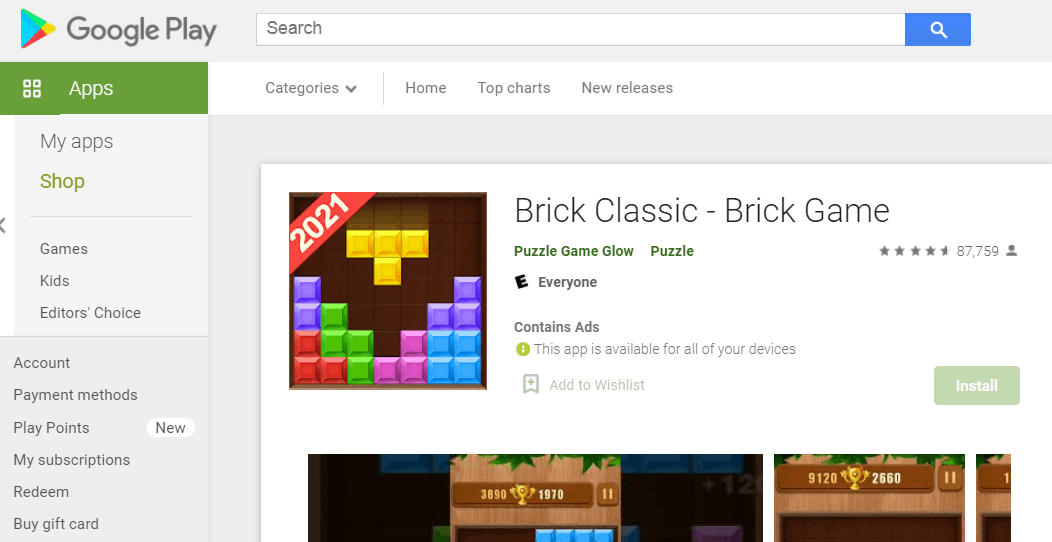
To download, simply search for “Brick Game” on either store as it relates to your Android or iOS device. Then navigate to the app's page offered to you from the search results.
From there, click the 'Install' or ‘Get’ button to start the download. Accept the requirements and permissions of the app, and wait for the game to install before you can launch it and begin playing.
Permissions Required by the Game
This retro game does not require much. It just needs your consent for the basic stuff like to view network connections and full network access. It needs the vibration of your phone as the sound in the game uses it, so it asks for the control of vibration as well.
Another permission you need to grant is the prevention of devices from sleeping. This is no big deal; it is used by most apps as they sometimes run in the background when they are not fully closed.
As it will be installed on your phone, it needs to use your device’s storage, roughly 9.6MB as at the time this article was written. All permissions are privacy protected and are only basic requirements for the app to run smoothly on your device.
Features of the Game
With easy movement, all you need to do is to drag and drop any shape to the desired location.
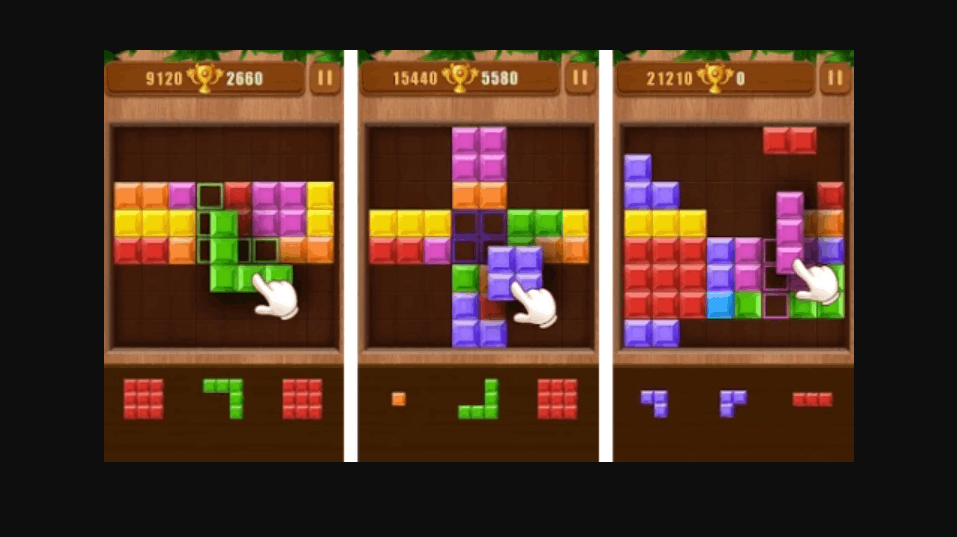
You will have a whole board at your disposal. Placing shapes can be done by holding a shape, dragging and releasing it in the location you want.
You do not have to move buttons or click on anything to move the shapes.
With this seamless feature, you have total control over the arrangement of the bricks. That way, you stand a high chance to earn more points and stay longer in the game.
Selection Between Shapes
Each wave of shapes comes in three. With the use of one of the shapes, a replacement is loaded in to complete the trio. Sometimes, shapes that come in are just not what is required to complete the 8-brick line.
That is why the shapes come in threes. You get to pick the best among the three shapes to help you complete your line, or to facilitate the completion of your line.
If perhaps, you get unlucky and all three shapes are just wrong, you have to use one of those shapes to create room for a new, possibly better shape.
The 8 by 8 Board
While this is not chess, the 8 by 8 shape is pretty useful in this brick puzzle. With 8 brick spaces horizontally and vertically, you have enough space to explore and plan your line destructions. How useful can it be?
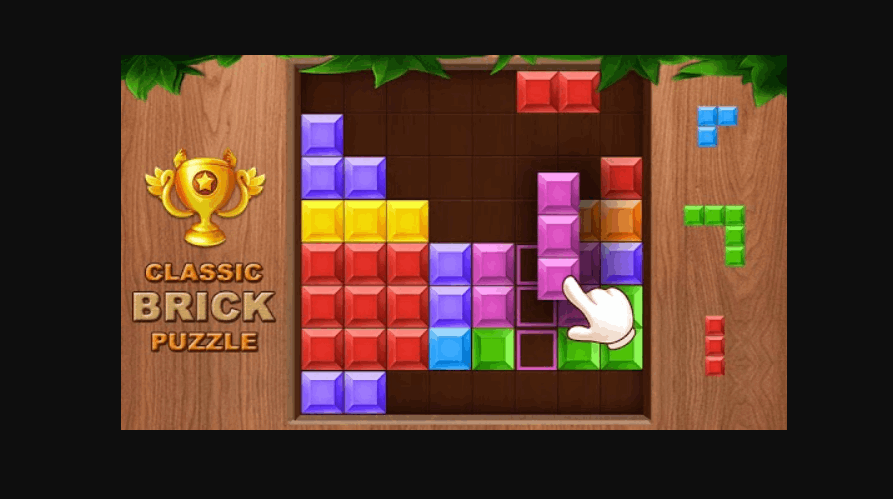
Remember in the previous feature where I mentioned that sometimes, the set of three shapes that comes might just be wrong for your current line?
With this space, you get to dispose of a shape in a location that does not affect your build-up, and that way, it does not obstruct your chances of getting more points.
It is not the widest of spaces, but if you play your bricks right, that might be the determining factor to give you an edge and increase your points.
Pause and Play Feature
This game is addictive and unlimited. While some of us do not mind spending 14 hours a day fixated on this retro game, there might be times when we need to give it a pause.
It can get so intense where you forget to look at the traffic lights to know when to cross the road or need to focus for a test. These times, this feature becomes very useful. This is why the app has included a pause button.
You can always come back and hit the play button when you need to resume or when you have seen the green light to keep walking.
Zero Time Limits
Another fun thing about this game is that there is no time restriction whatsoever. No big clock at the center of the screen counting down as though your life depends on it. The game is meant to be fun, and the creators made sure it is by not including a time constraint.

Without the time factor, you can pause and play at any time you want without worrying about losing a high score.
You could play soccer, visit your grandparents, or even study math and not worry about losing your progress in the game.
Tips to Stay Longer in the Game
It is important to know two things. The first is that the set of three bricks cannot be rotated, unlike other classic brick games. That means when you get a bad set, there is no way to substitute them for the incoming bricks as you have to use one of them to get a new brick.
The second is that it all comes down to the proper arrangement of the bricks. Knowing that you need to form a complete line, you have to be focused and lay each shape properly to help you achieve a straight line vertically or horizontally.
The last tip is a cliché: Practice makes perfect! You need to play often as it will help you master new ways and devise strategies to help you excel in the game.
Conclusion
The Brick Classic game is a wonderful, modern take on the retro arcade games we used to love.
Download it to your mobile device today to get playing this highly addictive game!