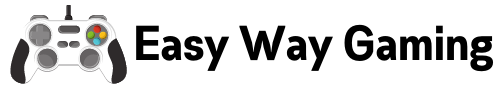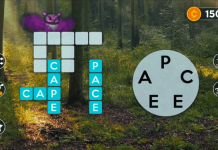Musical mobile games have steadily gained popularity in the past few years but there is one mobile game that has recently had a lot of interest from gamers all over the world - Cytus II. If you are a fan of the first game, Cytus II is the direct sequel to the first Cytus game that takes place 700 years after.
Cytus II is a music rhythm mobile game from Rayark International and is the second game of the series. In Cytus II, players must help uncover the truth behind a legendary DJ's disappearance, playing the music by tapping the notes shown on screen. Achieve a high score and you'll unlock many rewards and other surprises.
Here are some steps that will help improve your rhythm and timing when playing Cytus II. Also, learn how to unlock new skins and more using the guide below.
- Always Go With the Rhythm
- Start with the Easiest Song First
- Practice First Then Move to Another Level of Difficulty
- Finger Layouts Are Important
- Finish Each Song with a Perfect Score to Unlock Skins and Other Rewards
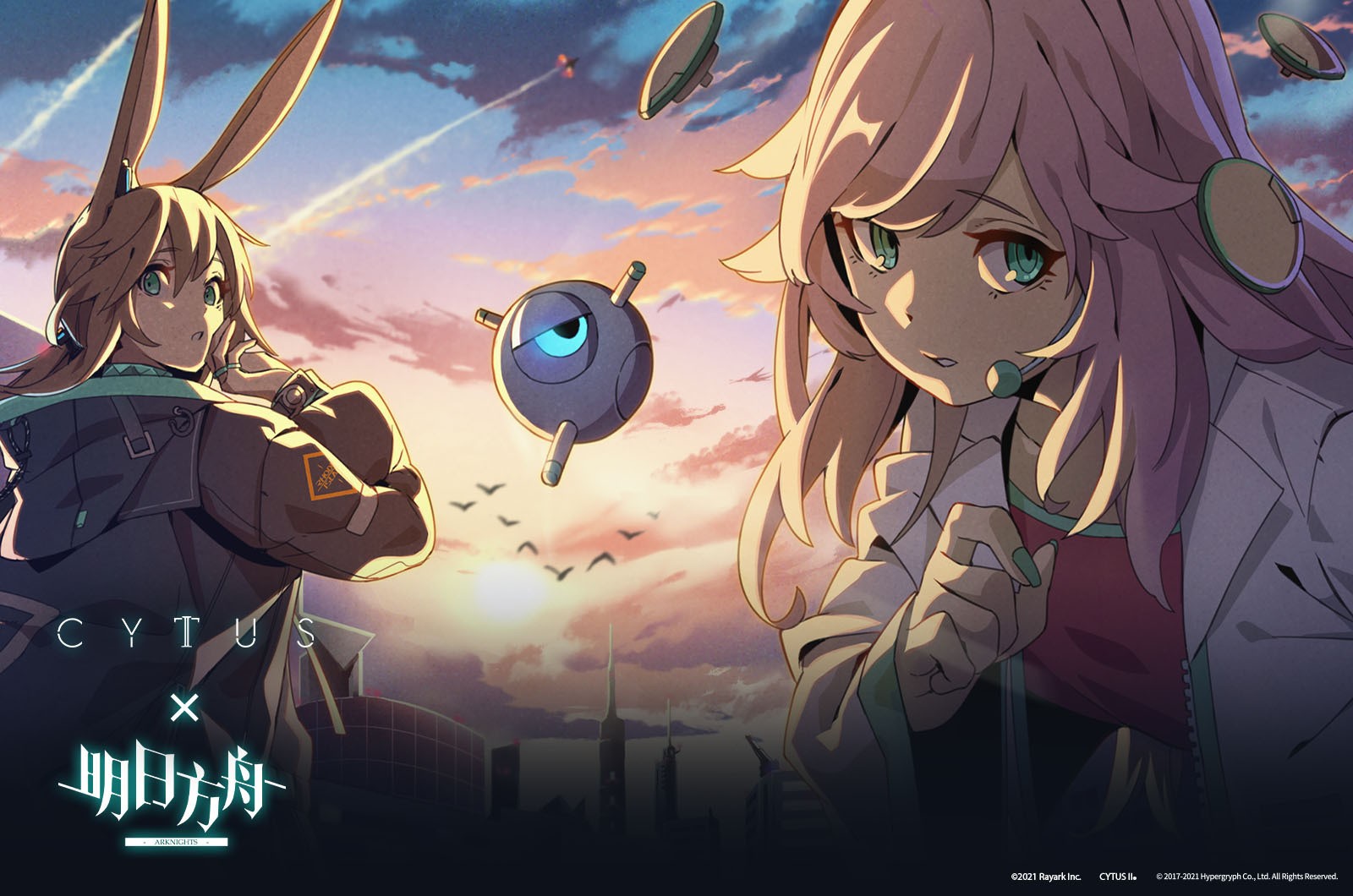
Always Go With the Rhythm
Cytus II is a music rhythm game and the keyword here is rhythm. To play the game, you'll need to have proper timing and rhythm. It's a common element in these types of games to hit the notes correctly to continue earning points and reach the highest streak.
Many new players try to hit the notes based on reaction and sight. This can still be achieved if you're good with your eyes and hands but for those who want to maintain a good score, you'll be much better off when you play the game based on the rhythm.
The best way to do this is to listen to the beat of the song intently. You'll discover that there is a rhythm and the notes correspond directly to the game.
Most of the songs have a certain tempo that you can follow along so it is always best to go with the rhythm for you to accurately hit all notes.
Learn the Different Types of Notes through the Tutorial
When it comes to understanding how to play Cytus II, there are a few things that you need to know. There are three basic types of notes that you will need in order to score.
These are click notes, hold notes and drag notes. Click notes are the standard notes where you'll have to tap the notes to play them. Hold notes will need to be held for a certain period. Lastly, drag notes can be achieved by dragging your finger along the track to play the note.
All three will be available at one point in the game so it is best that you try to understand how each note works. There are also certain songs in the game that combine all three types which makes it quite challenging.
Start with the Easiest Song First
Playing Cytus II is not always easy. You can choose from a wide selection of songs to play but it is recommended that you always start with the easiest songs first.
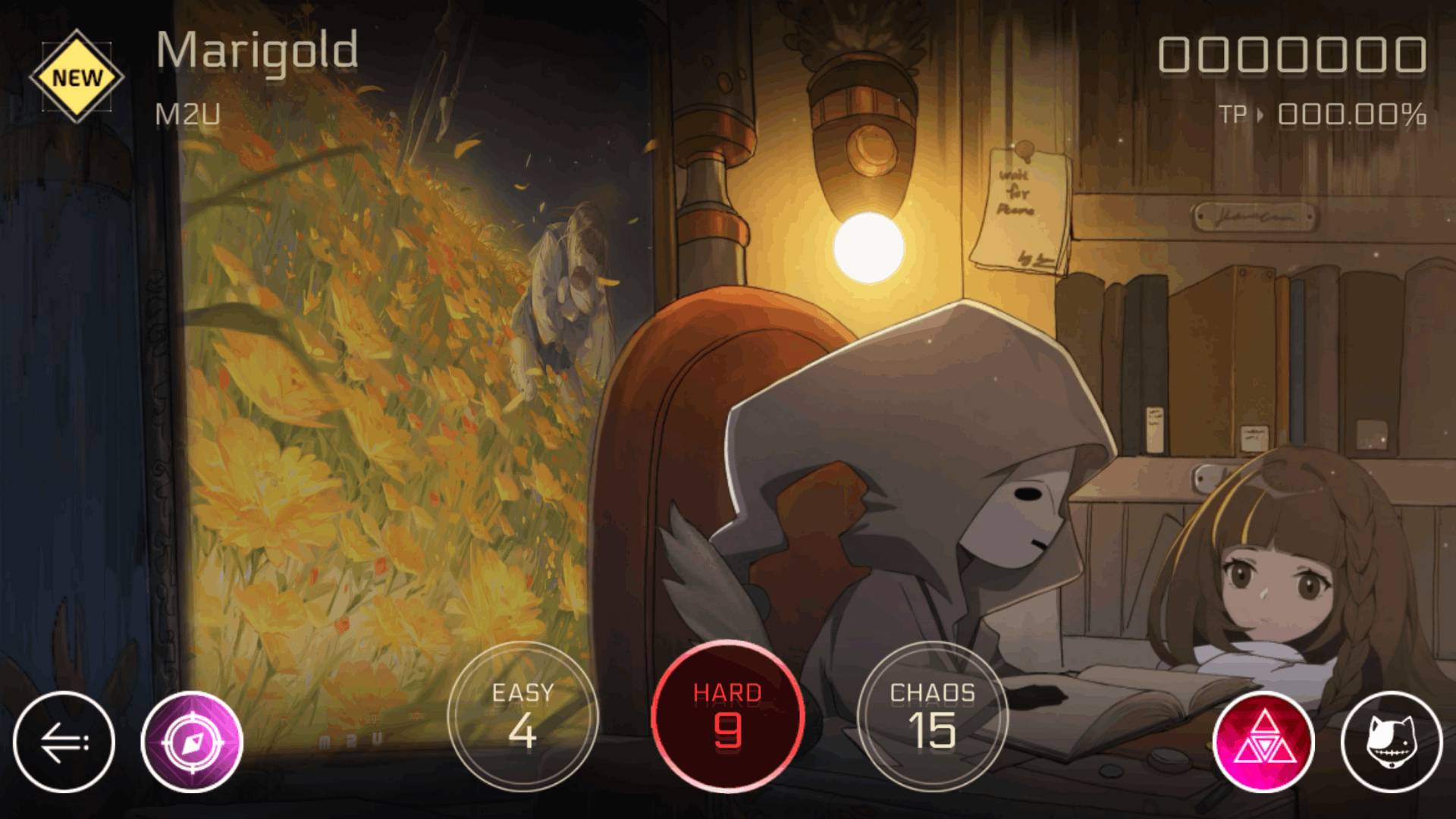
The tutorial will give you an idea of how to play the game but experiencing it is how you learn to play effectively. Play the easiest song first and get into the rhythm of the song.
When you play an easy song, you get to learn how to time your beat and hit the notes properly. You'll soon develop your tempo and you can move to another song if you want.
Try to replay the same kind of songs at least a couple of times before you move on to the next. Keep on playing until it becomes muscle memory for you.
Learn What a Trill Is and How to Deal With It
The songs available for players at the start of the game are quite easy to complete. Most of the notes are very basic and the game slowly introduces challenges into the song as you progress. One of the main challenges that many new players encounter is when they play a song with a trill on it.
A trill is when you play notes back and forth as if you're typing the keyboard left and right. While it may look easy, hitting the notes at the right time and in tune with the rhythm of the song can be very difficult to do.
It's easy to get lost with your tempo because trills are designed to challenge you. The best way to hit the rhythm while doing trills is to tap the notes harder. You'll notice that it's easier for you to hit the notes this way than switching left and right.
Practice First Then Move to Another Level of Difficulty
Cytus II features a lot of different songs with varying tempos and rhythms. While the easiest songs can be used to perfect your skills, practice will always be the most basic tip that anyone can give you.
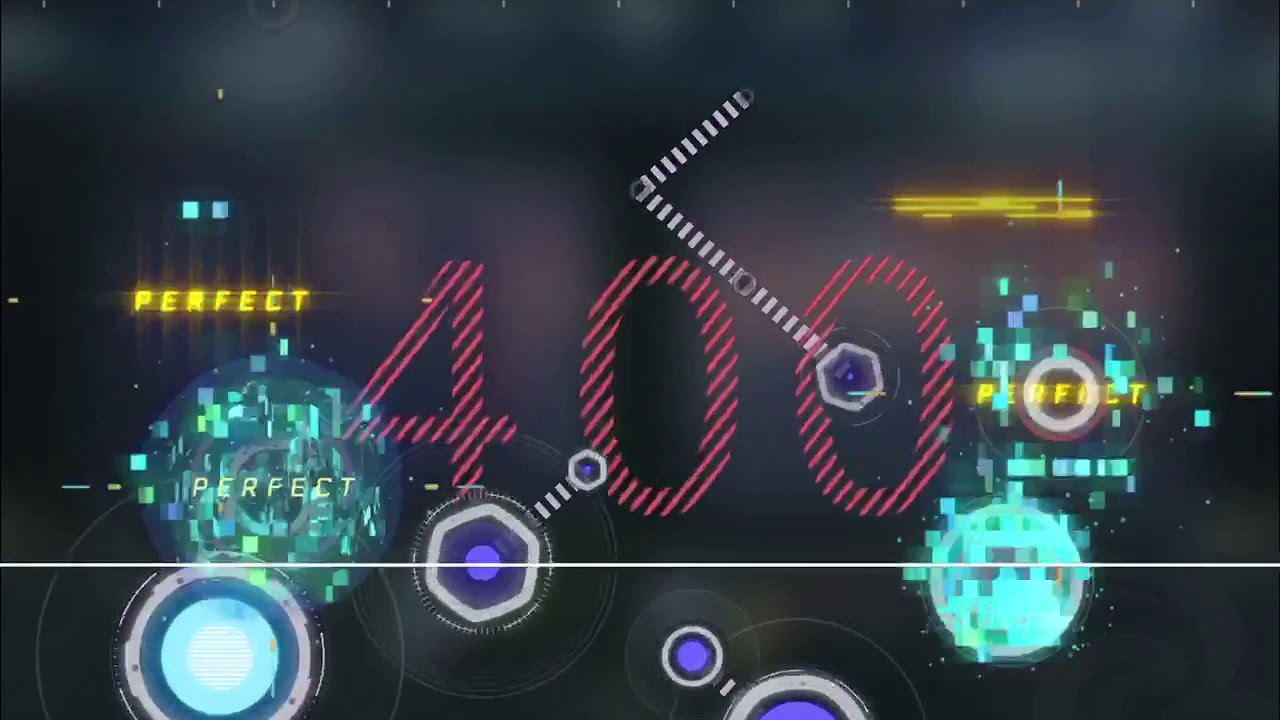
Practice is the key to mastering hitting the notes at the right time so you can earn points. Give yourself time to master the song on a certain level of difficulty first before you move on to the next.
There are different levels of difficulty for each song. Be sure to practice first before you choose an extremely difficult level.
It Will Take a Little While for You to Get Good
A lot of players want to master this mobile game from the moment they start playing. It is the ultimate goal to become one of the best players of Cytus II however, it takes time.
You won't be able to master all songs in just one sitting. This is why you need to accept the fact that you'll stumble along the way. It will take a while for you to get good at Cytus II.
The game is built to be very challenging for both new and seasoned players. Don't be too harsh on yourself if you miss a note or you end up restarting the same song over and over. Mistakes can happen and it is part of your progress as a player.
Finger Layouts Are Important
Many mobile music rhythm games often have a default finger layout where you place your fingers and tap the screen. It is very important to know the finger layouts of Cytus II before you play the game.
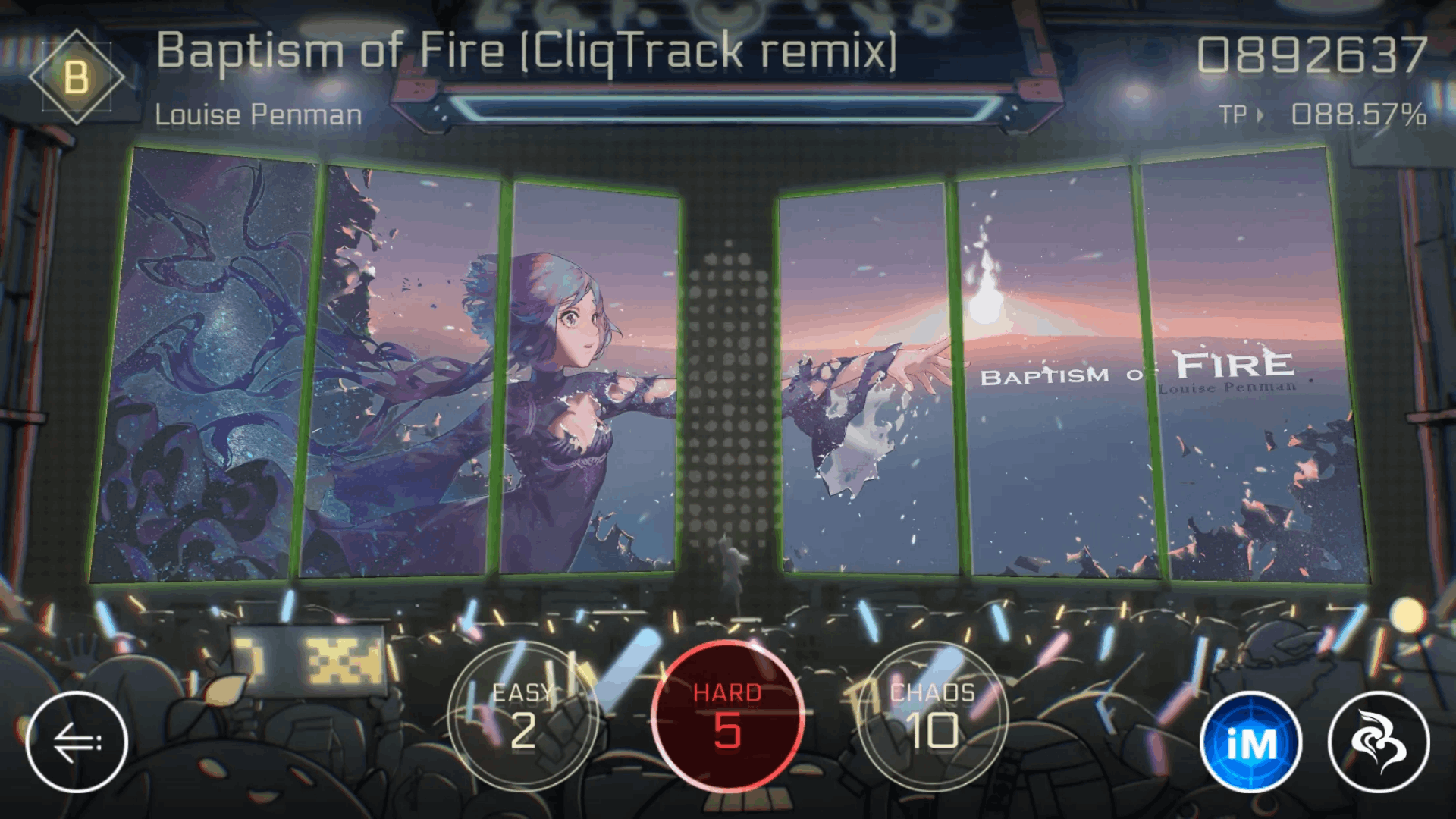
This is why you need to practice with the current default setup first and see if you are comfortable with it.
If not, you can always choose to change the setup through the settings option.
Comfort is key to learning better so make sure to get comfortable with whatever finger layout you choose to play the game with.
Play With Your Headphones On
It is very surprising to many players that there are still some that prefer to play Cytus II without listening to the music or using their headphones.
Cytus II is all about getting into the rhythm and the only way to do it is to listen to the music.
Always play the game with your headphones on and listen intently to the music.
Finish Each Song with a Perfect Score to Unlock Skins and Other Rewards
Cytus II has various rewards which are given to players who master the game.
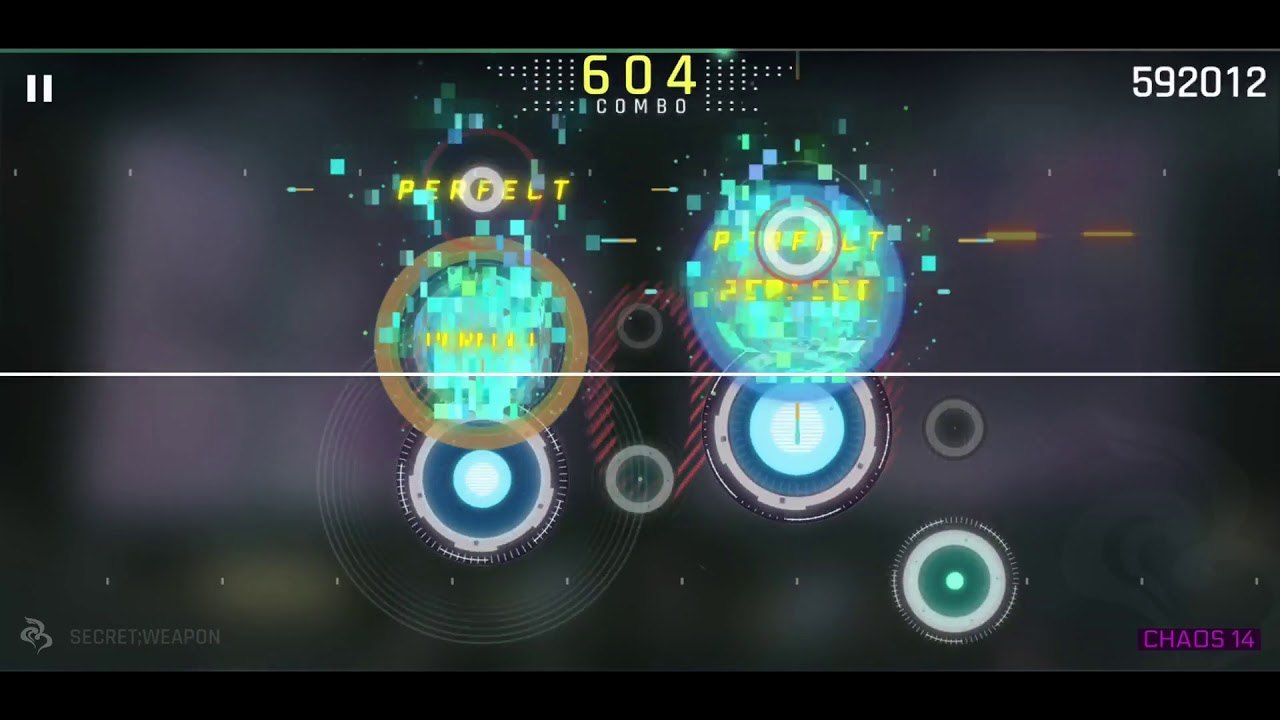
When you finish each song with a perfect score, you get to earn points that you can then use at the in-game store to purchase several items like cosmetic skins.
These skins don't have any value or strategic element in the game. They are just given for cosmetic purposes.
Play the game as hard as you can and earn as many points as you can to get rewards and unlock exclusive skins for you to enjoy.
Get Some Friends to Play the Game with You
It can be quite tiresome and boring if you play Cytus II all alone. While the game is heavily focused on a single-player storyline, it is still very enjoyable to play with friends.
Invite them over and ask them to download the game so all of you can play together. Share your techniques to beat a certain level or finish the song with a perfect score.
You can even discuss the main storyline and unravel the world of Cytus II. Rhythm games such as Cytus II are so much fun when you have people to talk to especially when it comes to your progress in the game.
Conclusion
The musical World of Cytus II is told through the songs that you play. Clearing each level of the game requires a lot of precision, proper timing and tempo so make sure that you learn how to play the game properly with the help of the hints and tips given above.
Cytus II is now available for purchase and download at the Google Play Store and the App Store.